
We all have a choice.
To tell you the truth, you’ve already made the choice. You are either living and growing on purpose – proactively according to a written plan. Or you are living reactively – subject to the needs and demands of your environment and those around you. It’s one or the other – accidental or intentional.
This post is part of the series – Get Your Life Back!
Take Control of Your Schedule
4 Tips for Managing Your Calendar More Effectively
Plan Your Year with Your Annual Plan
Create Your Best Week
You Can Keep Up With Your Email
The Secret for Managing Email More Efficiently
I have done both. And I can tell you from experience that it’s far more fulfilling to live with purpose – knowing what is most important and intentionally working toward it every day.
I’ve written previous posts about how developing my personal life plan, business vision, and business plan brought about dramatic improvements in my life and work.
Although I had very specific plans in place, I realized I also needed a tool to be more effective with my top priorities and decision-making.
The best time to make decisions is before they have to be made.
So I developed My Best Week.
I was first introduced to this concept by Michael Hyatt and he illustrates the Best Week perfectly when he suggests:
The Best Week is similar to your financial budget. The only difference is that you plan how you will spend your time rather than your money. And like a financial budget, you spend it on paper first.
My Best Week template, available in Microsoft Excel format, is the “perfect” week I would live if I could control 100% of what happens in my life and work.
Best Week – Themes and Focus Areas
Today I’m giving you access to our downloadable tool, Best Week. I’ll show you how to download it in a moment.
In the tool, you’ll notice my daily themes listed on the top row above the day of the week. Then, I divided each day into 3 specific areas of focus which are listed in the left column.
Here are my themes:
- Monday is devoted to my team – one-on-one meetings and a staff meeting at lunch.
- Tuesday is spent on short-term planning and thinking.
- Wednesday is for meetings with key stakeholders – colleagues within my organization and those in similar positions in other organizations.
- Thursday is an ad hoc day during which I schedule various requested meetings.
- Friday is primarily spent on long-term planning which includes reviewing my business vision and business plan.
- Saturday is for family time, personal chores, and activities.
- Sunday is for church, rest, and planning and preparation for the coming week.
My areas of focus include:
- My mornings are devoted to personal growth (or self) – reading, praying, working out, writing.
- The bulk of the day is devoted to my work.
- My evenings are set aside for my family and writing. I spend time with our kids every evening. We also eat dinner together as a family every night unless I’m traveling. At dinner, we discuss our days – the good and the bad. Later, I write while they are preparing for bed.
Best Week – Tips and Notes
You’ll notice that I have blocked out margin time throughout the day for “unexpected” events, processing notes, etc. The nature of my role requires that I plan for unforeseen events. You may not need as much margin time – or you may require more.
In my template, the activities that contribute to my goals and priorities are shaded blue. Those not related to my goals are shaded red. Those that could be either are white. Planning activities are shaded yellow.
As with any planning exercise, My Best Week is somewhat subjective. However, I’ve found that placing bookends throughout my week has enabled me to gain more clarity, focus, and momentum in my personal life, in my interactions with others, with projects, and in my planning time.
Getting Your Best Week Started
Now it’s your turn – map out your own Best Week. To make it easy for you, you can download my Excel spreadsheet guide and template to customize for yourself. It will save you a ton of time!
Click here to download the Best Week Guide and Template.
Once you have created your Best Week, I recommend testing it for a week or two. Tweak it where necessary.
Then, once you’re comfortable with it, plug the items from your Best Week right into your calendar. This is the most important step – if you’re going to make it work!
Here’s what my calendar looks like on a typical week before plugging in other specific meetings…
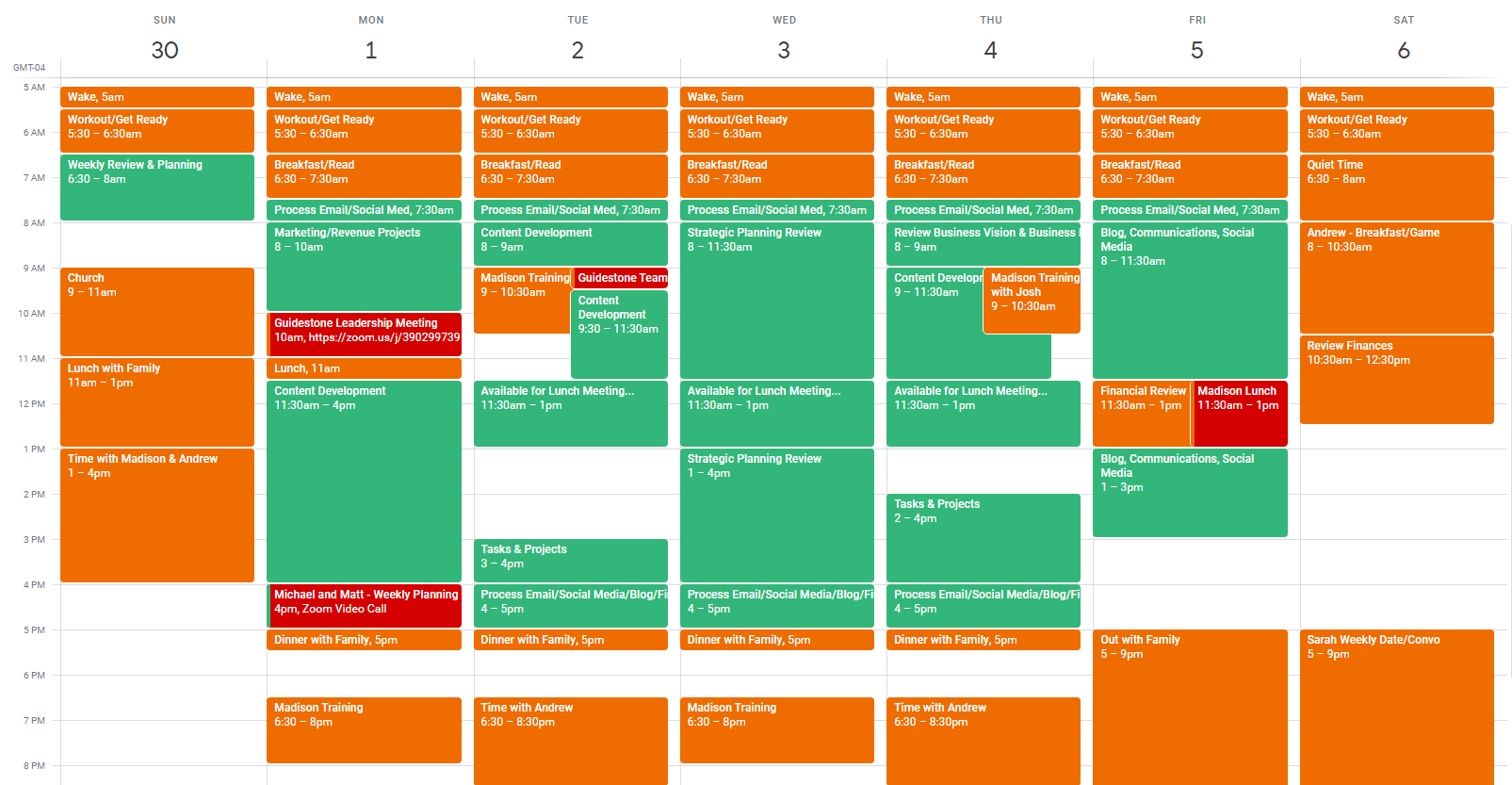
I gave my Best Week to my assistant to simplify the management of my calendar.
You’re busy just like me – so everything won’t fit perfectly. The key is to get the important stuff in there.
And developing your Best Week will help you accomplish those things that are most important in your life and work.
If you haven’t already, click here to download the Best Week Guide and Template.
Try it out, then shoot me an email to let me know how it’s going. I’m looking forward to hearing about your progress.
I am going to try this. Looks interesting, but I one of those “free, creative types” who makes lists, but doesn’t get tied down to a calendar – even turning my days and nights around when inspiration and energy strike. I am wondering if that is the most efficient way for me to work actually.
First time I saw this idea I liked it, but did not know what to do with it. Now I have created some “compartments” that have given my tremendous freedom. This REALLY helps when you have other people scheduling your time. Now instead of appointments all over the week – they are concentrated into 4 hours over the week.
That’s good, Dale! It was awkward for me at first – I just started and have continued to tweak it over the years. In fact, I made a change this morning to my ideal week and will review it with my assistant this afternoon.
I wish I had read this a year ago while I was still managing people! I love it!
In my new job, I’m teaching undergrads. And man, do they EVER need to learn how to budget their time. I’m looking for something along this template idea to show them early in the semester so they get started planning their lives and stop losing hours to milling about wondering if so-ond-so wants to go out with them or playing video games all night. Would you (or any of your readers!) be willing to take a stab at creating something that would work with a typical college schedule? From the research I’ve done so far, it’s certainly an unserved need. I and my future students would be forever in your debt.
(My e-mail is carlsotg@uwec.edu.)
Tom,
Wow – you have hit a nerve. While I no longer deal with undergrads, they are the worlds worst. And, when they get out, their employer will expect this one skill as much as many others. You are doing them a great favor pushing this on them.
I thought I’d just add this follow-up to my question above, in case you’re interested.
I used your Ideal Week Spreadsheet as an example for them and assigned them to a) get some minor training in Excel and b) create their own ideal week sheet. Simultaneously I had them use toggl to track what they were *actually* spending their time on. Then they each wrote a short reflection about what differences they had noticed between plan and reality they had noticed and what they thought they could and would do about the problematic differences.
For many, this was their favorite activity in the whole class. One student noticed that on toggl she had classified almost 60% of her waking hours as “relaxation/down time” where there were only 8 hours similarly classified on her ideal week. She (and I) was shocked and immediately started keeping track of everything she spent time on this semester. By the end of the semester she calculated (not sure how) that her real time use overlapped with her planned time use more than 90% of the time. Not bad for an undergrad! Heck, I don’t get close to 90% most weeks myself!
Tom
Wow – great feedback, Tom. This is very helpful – I love hearing these stories!
Great Stuff! Love learning how others budget their time. Just curious, why an Excel sheet over something that connects with your phone? Helps me to be able to schedule appointments when I’m away from my desk. Keep it coming!
Good question! Remember my Ideal Week spreadsheet is only my template. So I review it and make minor tweaks only 3-4 times a year.
Was I clear enough in the post about, once I’m comfortable with the template, I add all of the items directly into my calendar? I may not have been clear enough. Many of the items are daily, weekly, or monthly recurring events which makes it very easy to manage and follow once the initial setup is done.
I use a spreadsheet because I can move the items around easily and test changes to my schedule for a few days or weeks before making mass changes in my calendar. This way I don’t frustrate my assistant by changing my calendar several times before I settle on a minor schedule tweak.
In fact, this week I made a few minor adjustments to my ideal week – a couple of my morning schedules were different than the rest of the mornings. I believed that I could benefit from standardizing my mornings (following a similar schedule). I tested it for a week, found it worked well, then made the changes in my calendar.
I use Google Calendar which syncs “everywhere”.
Hope this helps.
I came over from Michael Hyatt’s blog – love your post! I’m a Building Champions fan also (Tim Enochs is my coach of 5 years!).
I’ve been coaching with Raymond for a year – love those guys! Welcome to our community – looking forward to connecting with you.
Great post Michael!
Thanks Randy!
Michael, good post. I like what you say about “margin time” which I find is where most of my best thinking happens. Different techniques work for different people depending on how they are wired.
Thanks, Skip. The same is true for me – margin time has become invaluable thinking and processing time.